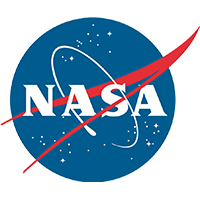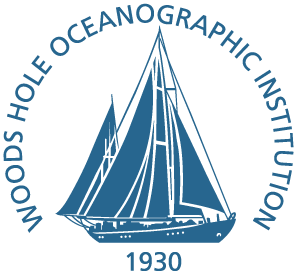Troubleshooting WHOI_Meeting Wireless Connection
Look for and connect to the WHOI_Meeting wireless network.
When prompted enter the shared key “OCBSummer2019” Please remember the shared key is case sensitive.
Users that have connected to WHOI_Meeting in the past may have connection problems if they have saved the Shared Key.
Delete an old shared key on an Apple computer
System Preferences –> Network –>
Select Wi-Fi (left pane) Advanced –>
Under Preferred Networks select WHOI_Meeting and click the minus ( – ) button to delete.
Click OK.
Close system preferences.
Go to your wireless icon–> select WHOI_Meeting.
You should be prompted to enter a password.
Enter the new Shared Key and click Join.
Delete shared key from Apple keychain
Go to Finder –> Applications –> Keychain Access.app.
Under Category –> select All Items and then in search bar type WHOI.
If anything is found it should be deleted.
Try to reconnect
Delete shared key on a Windows computer
Click on the wireless icon
Select WHOI_Meeting –> right click, select properties.
Under the security tab where it shows “Network Security Key”, erase and replace with current shared key.
Click OK